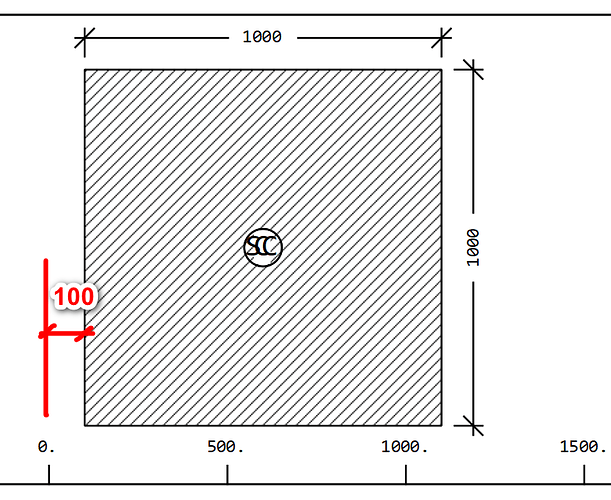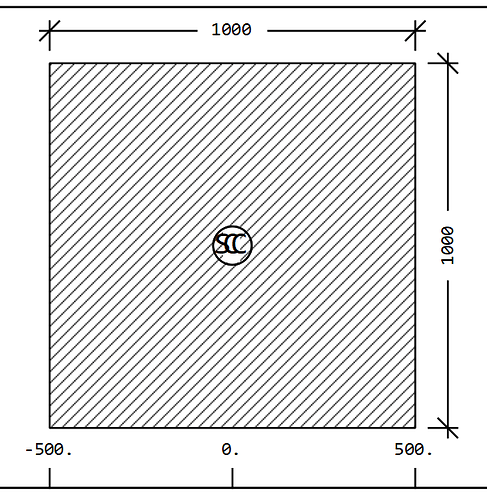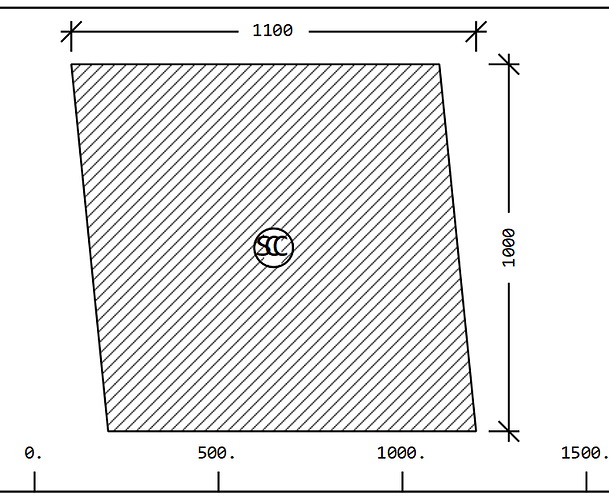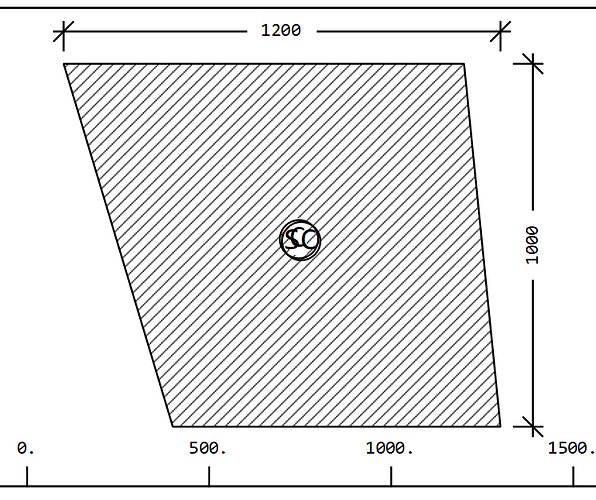I tried to make a rectangle cross section with a shift = 100 in the local Y direction as below
But I get unexpected results using YM=100.
Below is my results
- First, I create a rectangle without any shift, the result is correct.
+PROG AQUA
HEAD
CTRL FACE NEG
UNIT TYPE 5 $ MM
NORM GB 50010
STEE NO TYPE CLAS FY FT
1 S Q235 215 360
SECT 1
TVAR NAME VAL
B 1000
H 1000
POLY TYPE MNO YM
O 1 0
VERT NO Y Z REFP
101 0 0
102 ‘=B’ 0 101
103 0 ‘=H’ 102
104 ‘=-B’ 0 103
END
- I create a rectangle with YM=100, the result is incorrect.
+PROG AQUA
HEAD
CTRL FACE NEG
UNIT TYPE 5 $ MM
NORM GB 50010
STEE NO TYPE CLAS FY FT
1 S Q235 215 360
SECT 1
TVAR NAME VAL
B 1000
H 1000
POLY TYPE MNO YM
O 1 100
VERT NO Y Z REFP
101 0 0
102 ‘=B’ 0 101
103 0 ‘=H’ 102
104 ‘=-B’ 0 103
END
- I create a rectangle with YM=100, and use Let instead of TVAR, the result is incorrect and is different from that in the 2nd case.
+PROG AQUA
HEAD
CTRL FACE NEG
UNIT TYPE 5 $ MM
NORM GB 50010
STEE NO TYPE CLAS FY FT
1 S Q235 215 360
SECT 1
LET#B 1000
LET#H 1000
POLY TYPE MNO YM
O 1 100
VERT NO Y Z REFP
101 0 0
102 #B 0 101
103 0 #H 102
104 -#B 0 103
END
Question: How to get the correct result using YM, TVAR or LET variavle?