I need to run an exe file at the end of a process, but it seems that SSDpauses while the exe file is running? As soon as I manually close the exe file the SSD process continues. Is there any way around this? I need the exe file and SSD to run simultaneously.
*** Stop : Program TEMPLATE : Generate print.txt
*** System Command: Close_SOFiSTiK_Prompt.exe
This is where SSD pauses. As soon as I close the .exe file manually, SSD continues as it should
*** System Command: C:\Program Files\SOFiSTiK\2020\SOFiSTiK 2020\ursula.exe TUX_STE_014.plb -printto:"Bluebeam PDF" -page:all
*** End of Calculation!
If I run the exe file manually outside SSD, and run my SSD process afterwards everything works as intended. Therefore, in order to check the +sys command, I wanted to run a commercial software just for debugging. As such I’m trying to run Adobe through +sys command, but apparently the exe file needs to be in the parent directory?
+sys C:\Program Files (x86)\Adobe\Acrobat Reader DC\Reader\AcroRd32.exe
yields following error message:
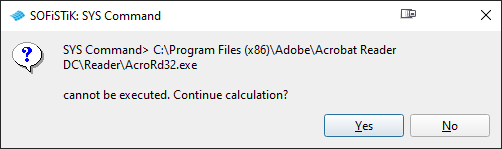
Am I missing some syntax in order to make this work?

