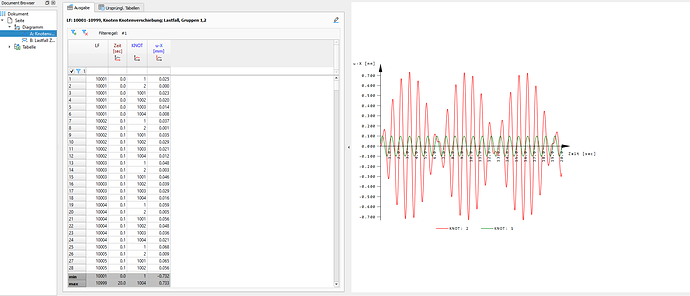Hi everyone, I’m having some trouble with an export to excel. I’m doing a dynamic analysis, with input accelerations and I need as an output accelerations and displacements for a set of points. I used Dyna and DYNR, so I have the results in the report, but I should save them automatically in excel. Any help? I’m working with TEMPLATE and @KEY but @vb and @tt do not work.
I paste here my code.
Btw, does any of you also know if it is possible to visualize the steps and deformed shape in the visualization?
Thank you in advance,
Giorgia
+PROG DYNA urs:25.1
HEAD Dynamic time step analysis
STEP DT 0.01 N 500 INT 0.01
LC 10
hist type a-z from 1003 to 1003 inc 1 resu prin lcst 10
hist type u-z from 1003 to 1003 inc 1 resu prin lcst 10
ECHO opt node 1003
end
+PROG DYNR urs:33.2
HEAD Dynamic time step analysis results
hist LCS 10 type a-z no0 1003
hist LCS 10 type u-z no0 1003 c0 1002
end