Hello
In this case you should work with spring elements. This has the advantage that you can define a non-linear spring for compression forces. You could have a look at an older post. There is the general feature explained.
For an elastic coupling you could have look at the TEDDY example:
TEDDY > File > Examples > sofimshc > english > area_models > elastic_interface_regions.dat
Furthermore I have created a short example (SOFiSTiK 2020) for you. It shows you a compression only connection between two area elements. For a rigid coupling you should increase the spring stiffness (SOFiMSHC → SPRI CP… CT …)
Flächendruckkopplung.sofistik (39.5 KB)
Flächendruckkopplung.dwg (109.3 KB)
A line constrain is easier, because you can work with the standard SOFiPLUS(-X) commands.
- Line to Line Link
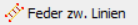
- Select Structural Lines
- Choose “Material” as a Spring Typ
- Define non-linear material
Keep in mind that both methods require a nonlinear analysis.
Best regards
Frederik Höller
Your SOFiSTiK Support Team