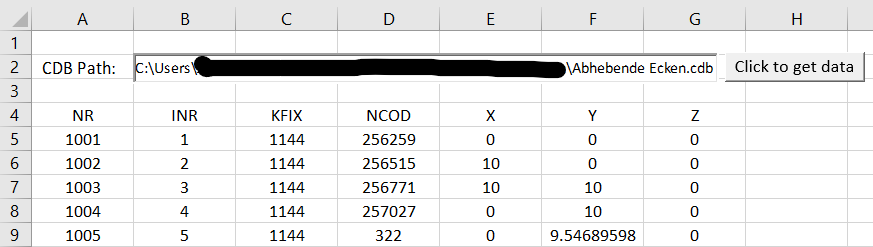Hi! I am writing since it’s a few days I’m struggling with the cdb connect.
I saw the online documentation and was starting obtaining the nodes coordinates on my excel starting from the excel loaded online. However, if I change the file path in the textbox trying to use the file read_nodes itself for one of the cdb files I have generated myself, it says -48 so that the file is not a cdb base file.
Can you help me?
Thank you in advance,
Giorgia
Hello
Have you seen this explanation?
https://www.sofistik.de/documentation/2022/en/cdb_interfaces/vba/examples/vba_example1.html
Have you tried the standard SOFiSTiK - VBA examples?
C:<sofistik_installation>\SOFiSTiK\2022\SOFiSTiK 2022\interfaces\examples\vba
Best regards
Frederik Höller
Your SOFiSTiK Support Team
Sure, I have tried multiple times but the excel vba works when I use it with the cdb present in the example, it doesn’t if i refer to another cdb even if it’s the same excel.
Ok that is strange.
So you’ve copied the correct file path into the Excel spreadsheet?
I have tried it my self and I can read the node data from any .cdb in any other folder. I assume you have the excel macros enabled?
Yes, I have copied the right path and the macros are activated. The problem is that, if I use the example with the example cdb I have results, with mine Index is -48, it doesn’t recognize my file as cdb.
Are you working on the 32 bit version of Excel?
If so, please see the next documentation. You have to load the correct .dll files.
https://www.sofistik.de/documentation/2020/en/cdb_interfaces/vba/configure.html
If not, have you tried using more than one .cdb?
64 bit excel and yes, I tried with multiple .cdb and the original file but nothing
Hello.
Perhaps you are trying to read information from a student version database, while Excel is configured to read a commercial database. Therefore SOFiSTiK says -48, the wrong database format.
Thank you so much Kirill! I think that was it. I substituted in the excel configuration the .dll file and now it seems to be working.
Best,
Giorgia