Hi everyone,
I’m aware that Revit does not allow to duplicate drafting views as dependent. In my work environment we are struggling with this fact as the original sofistik rebar shape drafting view does not fit in one single A1 sheet so we need to duplicate the drafting as dependent to place the whole bars in the sheets.
The problem comes when we do slight changes in the rebar quantity and we want the drafting view to update automatically. However, that only occur on the original drafting view but not in the duplicate ones.
A work around may be to place the rebarshapes on a floor plan an then duplicate the floor plan as dependent. Although I’ve realized that if I copy a rebar shape and paste it, it loose its link with the revit rebar database as shown in the image:
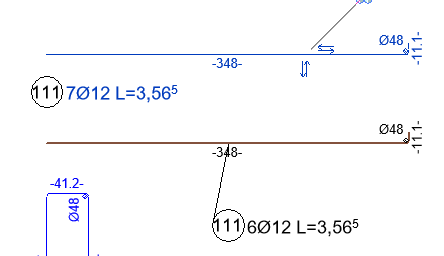
the brown shape it’s a copy from the blue shape made in the original drafting view. If we have a look at the rebar quantity, the replicate brown shape does not update its value up to 7.
How have you make work this connection between the rebar shape parameters values and the revit database? Is it that the Revit data it’s being placed on a rebar shape component that has an specific ID or GUID so any other copy will loose its link because of a different ID?
Best regards,
Miguel G.