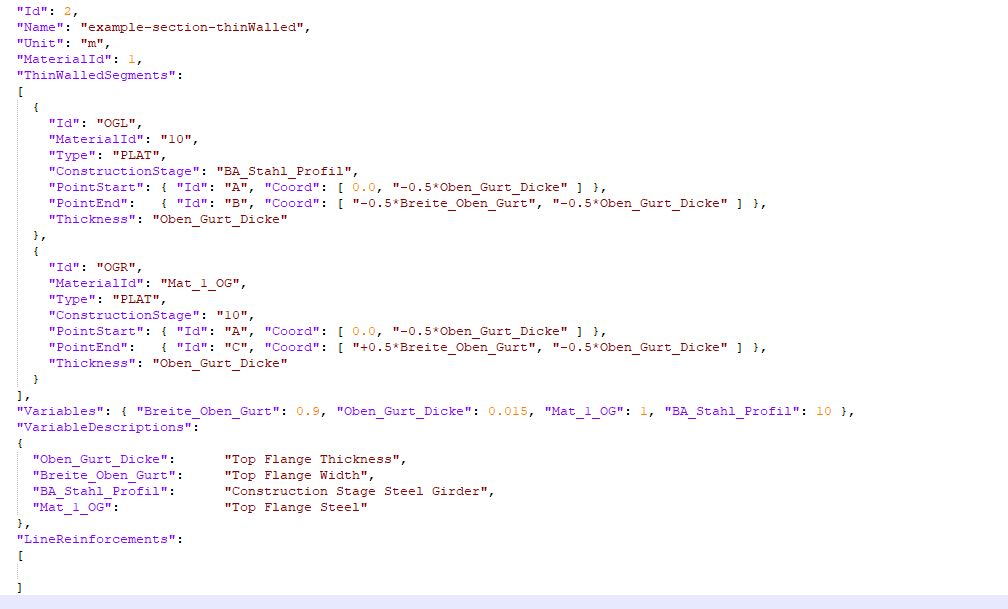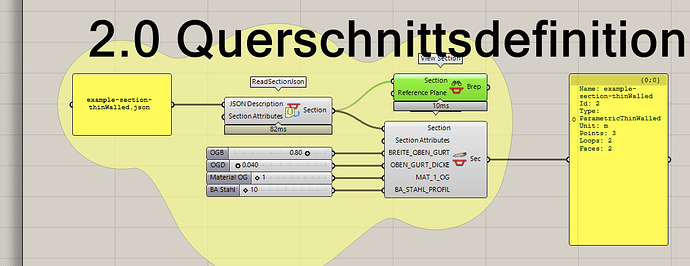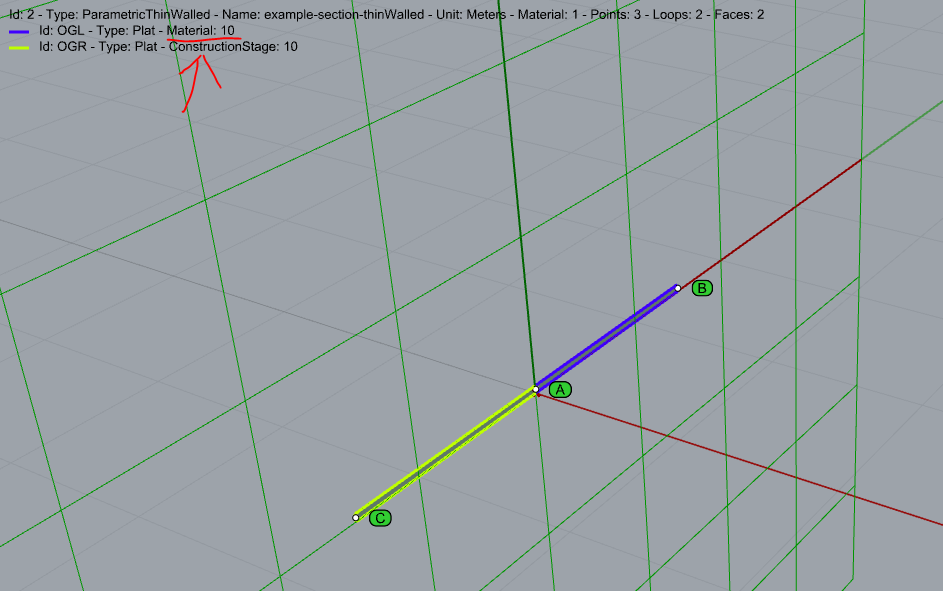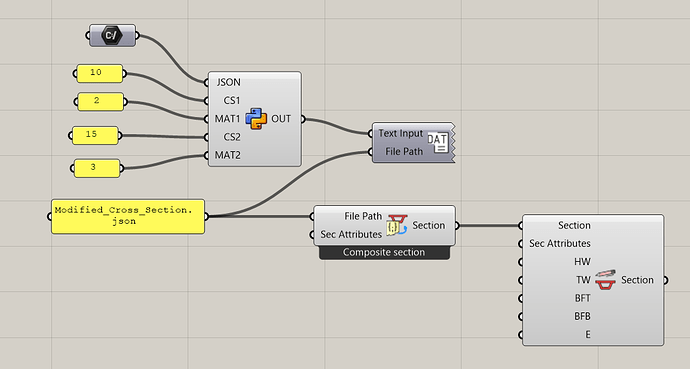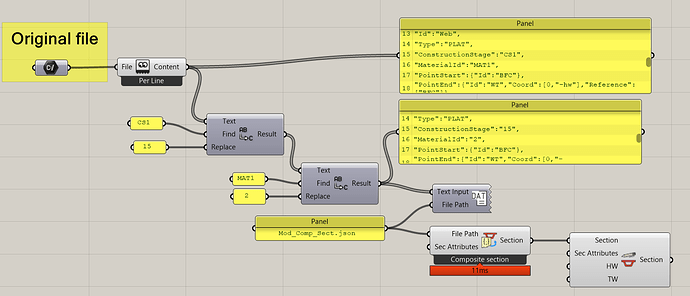Hello,
I am trying to create a parametric Thin Wall Section that will allow me to control through Grasshopper both the construction stage that a specific element is activated, as well as the material assigned to it.
In theory it is working, as I don’t get any error messages and I do actually have the opportunity in Grasshopper to control these parameters, however, when I try to view my section in order to verify that the material and construction has been indeed correctly assigned, it unfortunately does not work.
On the other hand, if I do not set the material and construction stage as variables in the Json data, but instead manually type, it is working fine.
Has anyone experienced something similar? I am not allowed to define a construction stage or a material as a variable, that will later be controlled through Grasshopper instead of the Json script?
Many thanks,