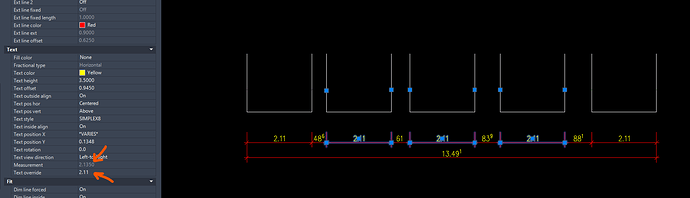Es gibt den Befehl Text korrigieren, der an sich ganz gut funktioniert. Sowohl bei Texten auch bei Bemaßungstexten.
Ein Beispiel:
Das Problem was ich nun habe ist, dass ich mehrer Texte mit einer Hochzahl drin stehen habe = 2.13⁵
Diese muss auf geändert werden auf = 2.11
Wenn ich bei dem Befehl den alten Text eingebe sptrich die 2.13⁵ und dann die 2.11 dann ignoriert er die Eingaben und macht gar nichts.
Wenn ich aber die Zahl 5 eingebe und eine 0 schreibe so hofte ich das sie dann weg fällt, aber dann steht im Feld hoch 0, waas nicht sein soll.
Gibt es da ein anderen Befehl, oder geht das einfach nicht, weil alle Texte einzelnd ändern würde zu lange dauern…
Hallo @yannik.tuechler
I hope you won’t mind replying in English here, I think the answer is interesting for everyone and would prefer to reply so. In case you don’t understand something feel free to ask.
Well … it has something to do with the units presented as exponent. Since AutoCAD cannot do something like that, in SOFiCAD we marked this special styles with “SOFI” in front of the Dimension Style Name.
To workaround this you would have to do like this:
- rename the Dim Style you are using. For example I changed the SOFI35 into simply 35
- to my surprise it didn’t worked yet when I tried to override the text per properties window, you will have to save/close AutoCAD/SOFiCAD completely (not only the drawing) and after reopening the drawing it will work.
I hope that can help you understand the mechanism of SOFI_ Dimensions.
1 Like