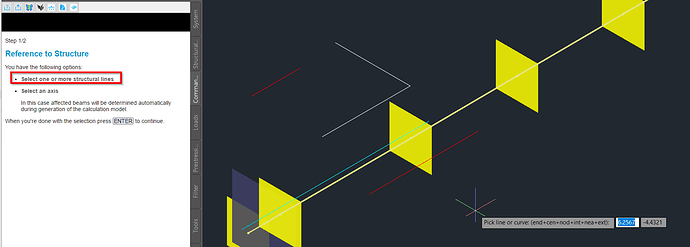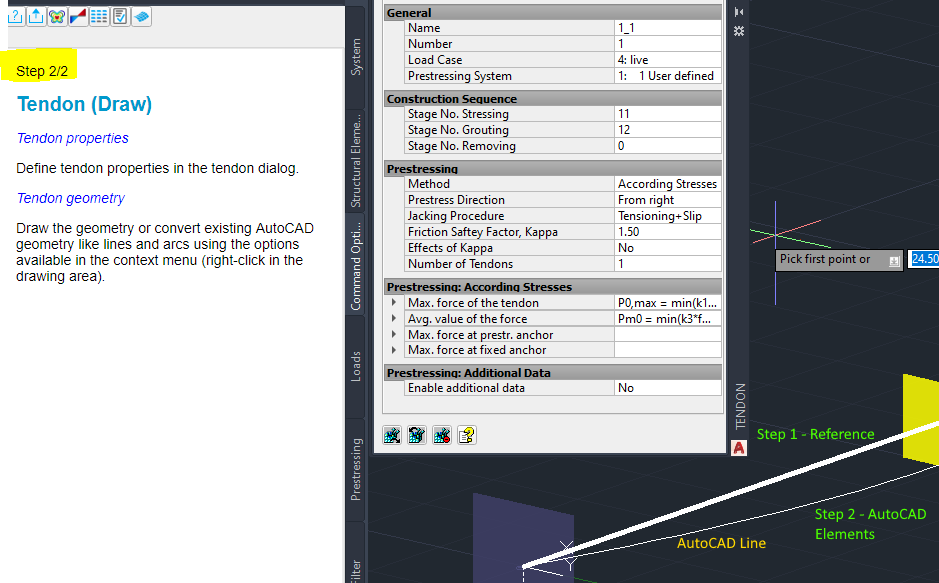Hello,
I have a cantilever balanced bridge, the tendons are drawn in Autocade, it is possible to copy the drawn tendons in Autocade with its defined geometry and past it in SOFiPLUS, then assign the required prestressing to the AutoCAD lines of the cables ?
Thanks
In SOFiPLUS you can select AutoCAD lines for the geometry of the tendons.
Import the existing AutoCAD geometry in your SOFiPLUS(-X) drawing and then create the tendons with all the necessary properties using one of the “draw tendon” commands. Note to set the reference of the tendon from the start.
Please clarify How I can import the existing AutoCAD geometry in my SOFiPLUS(-X) drawing.
As a block or as a copy with base point and paste to a base point
i try to copy and paste the tendons from Autocad to Sofiplus and then assign tendons to the AutoCAD lines but there is a problem. sofiplus only assigns tendons to structural lines not Autocad lines ?
Only structural lines can be converted to tendons. How i can convert AutoCAD lines to tendons
At the point you show in your screenshot, the tendon is not yet created, but rather the reference is set. The reference object is used to locate the elements to be prestressed.
The tendon is drawn in the second step. Here AutoCAD elements can be selected.