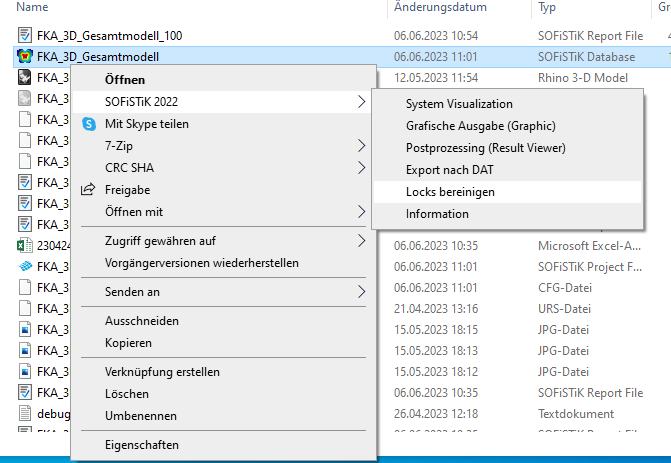Hello eveyone,
I can’t open my work file, everything is blocked and I don’t understand why, whereas yesterday it worked fine?
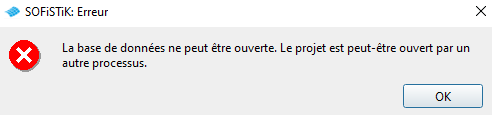
Hello eveyone,
I can’t open my work file, everything is blocked and I don’t understand why, whereas yesterday it worked fine?
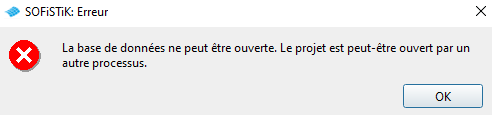
In that case you’re probably screwed.
Delete everything except your input files (.sofistik, .dat, .dwg, .results, .gra, etc.) and rerun your analysis
Yes, I’ve deleted everything and I only work with Teddy, so all the work is in SSD and I can’t access it.
the message displayed is: "The database cannot be opened. The project version is too old.
In that case your .sofistik (ssd file) is too old compared with what is installed on your system.
Sofistik only allows upgrading from the previous major releaser (e.g 2022 to 2023).
If it has worked before on your system, make sure you are opening the correct version of sofistik (2020/2022/2023)
What’s weird is that I only have one version on my 2020 computer.
yesterday I forced the calculation to stop several times, so I think the file is damaged.
I advise users not to stop the software during the execution of tasks, as this could damage the entire file.
The file name ends with 2023.
Maybe you downloaded a tutorial for the latest version or got a newer file from a colleague?
You can always check the sofistik version by opening .sofistik with notepad/notepad++/teddy and looking what version is specified under “major_version”
Yes, at least with this I can recover the codes I added at the beginning of the week.
Fortunately I always have a copy of the latest version.
I’ve also had a few problems with database locks through the years. I used to always just delete my .cdb and then rerun the entire model. However this doesn’t always solve the issue (as you’ve discovered) and can completely lock you out of the file.
I would suggest 2 changes: