Hi!
How I can customize reinforcement mesh and rebar in general SofiCAD file? I want to add mesh Q424, Q785, rebar fi 24 mm,… I know that is done in some nofe type file, but I don’t know wich file and how is done
Thank you, regards.
Hi!
How I can customize reinforcement mesh and rebar in general SofiCAD file? I want to add mesh Q424, Q785, rebar fi 24 mm,… I know that is done in some nofe type file, but I don’t know wich file and how is done
Thank you, regards.
Hello @Cestakar!
Sorry for the late reply.
It is very simple.
You have to edit the din.ini file which you find at default installation folder of SOFiCAD:
C:\Program Files\SOFiSTiK\2020\SOFiCAD 2020 (AutoCAD 2020)
My recommendation is to rename the initial file to keep also the default din.ini file in case something goes wrong during the customization.
Anyway, you cannot open it, edit and save it in the same installation location. You have to do the changes somewhere else (perhaps project folder). Save it with name din.ini and copy paste in the “C:\Program Files\SOFiSTiK\2020\SOFiCAD 2020 (AutoCAD 2020)”
Let’s see what’s to be done. First make sure you have selected the right standard. I am changing din.ini, that means I use the german standard
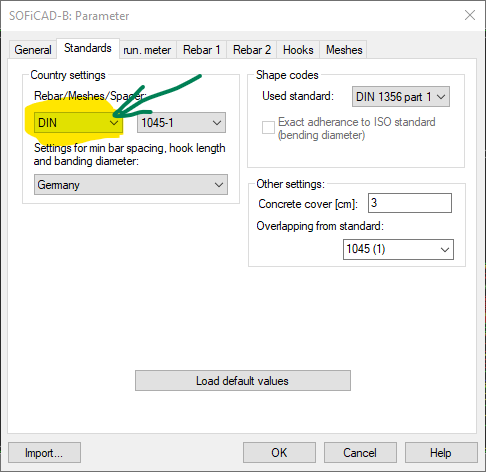
Afterwards I did as follows:
With yellow highlighted I pointed where and what you have to change to set the correct settings for adding a new diameter. And with blue I wanted to point out the settings necessary for adding a new mesh. For the mesh I was not able to show you in a screen-shot everything, you have to scroll a bit down in the file and add also this line:
Please make sure that the new added line has the right/desired values for weight/surface and dimensions. The legend for each column you can find in the same file.
After copying the file at the installation location and opening a new file you will have the mesh
and the new diameter:
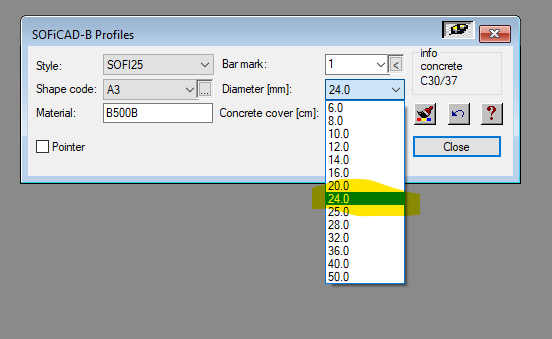
By the way, as you can see in din.ini file there are a lot more meshes defined. For example Q424(B) is already defined but does not show up in the drop down menu in program. To make a mesh already defined show up, in din.ini you only have to add its name in the “MeshTypes” line. Like this:
In case you still have questions I am happy to help.
Ok, super. Thank you.