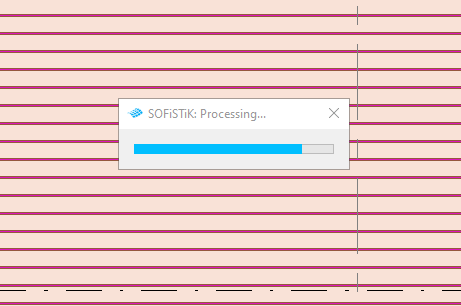Hi all,
I was wondering if there was a way to remove Sofistik Reinforcement Detailing (I am currently on Revit 2021) to automatically run the progress bar every time I open the file or if I synchronize it since it is taking ages to run.
Is there a way to change a setting to make this procedure manual or less frequent?
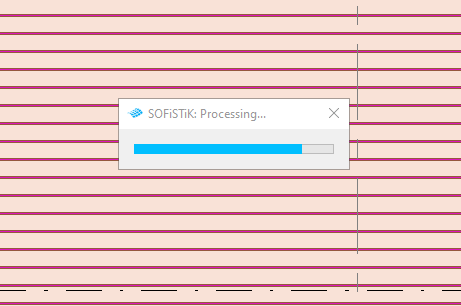
Thank you for your help
Hello
I understand your problem. This usually appears when you use undo command. I also emailed support a while ago regarding this, they told me this:
SOFiSTiK Processing Bar appears by running a process, if the project contains more than a particular number of reinforcement elements. Furthermore, it displays the required time to execute a process and warns the user not to start another one simultaneously.
There is no way to avoid it.
Kind regards
Shadi Razzouk
So the best way to reduce it is to uncheck Sofistik_Finalized parameter for certain sheets in the project
Hi @MirzaV, thank you for your answer!
I tried contacting the Sofistik support but they haven’t answered to me yet.
I get what are you saying but in my project I have sheets with only 3D views of the rebars and the marking is organized by host.
I have done some testing and it seems that the parameter Sofistk_finalized is not working, since even after checking it for the sheet, when I modify a bar it gives me no warnings.
Do you know by any chance how the assignment to the sheet works? Or if it works even if the markings are organized by host?
Thank you for the help.