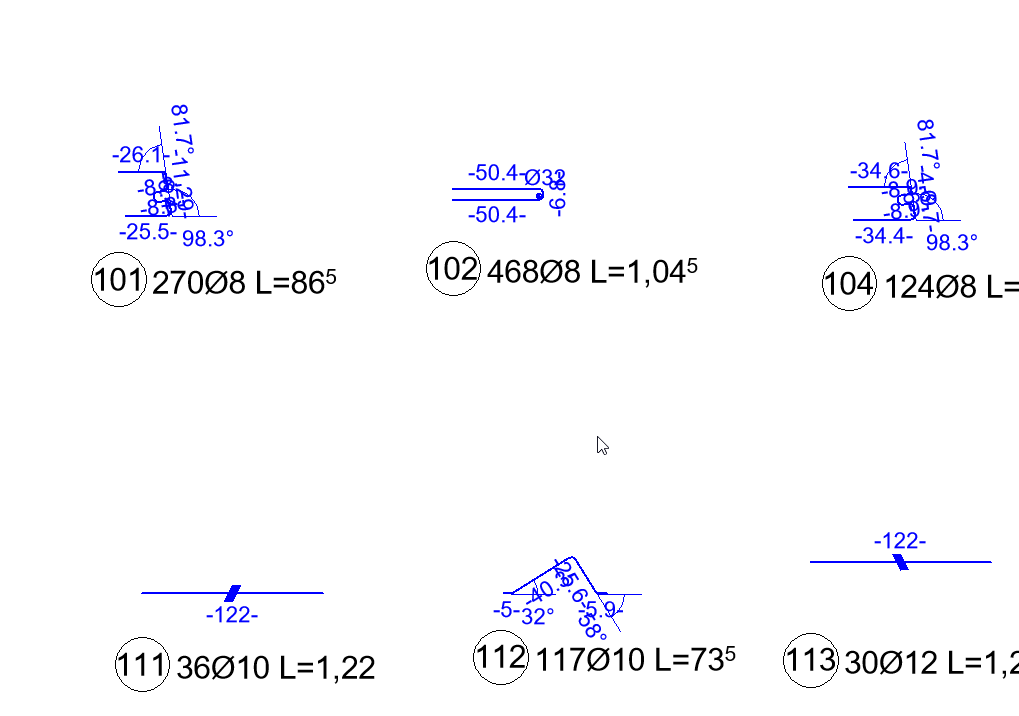Is there a way to adjust the text dimensions from the rebar shape families automatically for some of them instead of editing the family one step at the time (it enhances to manually move the text labels so they do not overlap). if not, any suggestions on how to speed up this matter?
I edited these families in content pack so they always load as in picture: removed - -, BendDiameter is off by default, and font is a bit smaller I think.
Also, I think that you are displaying these in 1:100 scale so the numbers are overlapping. I mostly use 1:50 and higher so in most of the time, it looks fine.
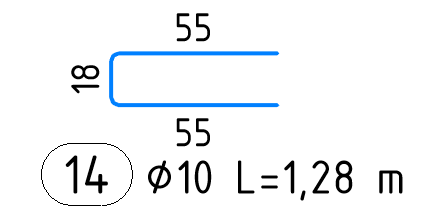
2 Likes
Thanks for replying, Im working with 1:50 scale, the overlap problem occurs for rebars that have small dimensions. So far, I still decreasing the text size manually which is not very productive. I’ll manage to load figures as well and see If problem persists
@MirzaV would you like send to me the edited family that you are working i tried many and thanks.