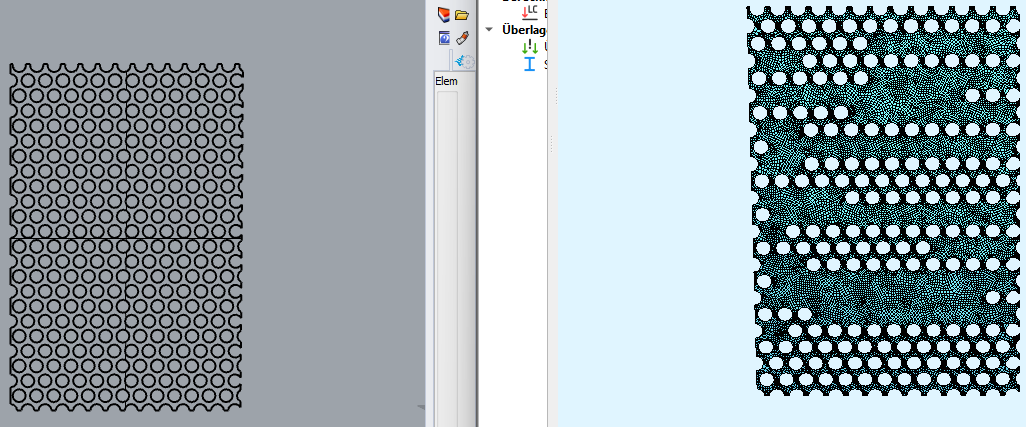Hello,
I’m currently working on a perforated Aluminum sheet ~50% perforation. I modeled it in Rhino and used grasshopper to create the holes. Now I’m running into the issue meshing it. I can’t get Sofistik to mesh all the inner edges. I’ll put a picture of the Rhino Modell, the Sofistik output and the start of the msh.dat in here.
HEAD Netz Generierung
CTRL TOPO 0
CTRL TOLG -0.01[m]
CTRL MESH 1
CTRL HMIN 0.005[m]
CTRL EFAC 10.2564
CTRL FINE -0.46
CTRL PROG 1.4
sar 1002 grp 1 mno 1 nra 7 qref ‘CENT’ t 0.002[m] mctl ‘auto’ titl ‘SAR 1002’ NX 0.000000 -1.000000 0.000000
GUID ID “c24e36e8-7305-4185-bf37-479f0351426f”
sarb OUT
slnn s 0.0000000000 degr 3
slnn s 0.0000000000
slnn s 0.0000000000
slnn s 0.0117989608
slnn s 0.0117989608
slnn s 0.0117989608
slnp x -0.5656865363 0.0000000000 0.9000000000 1.0000000000
slnp x -0.5696195232 0.0000000000 0.9000000000 1.0000000000
slnp x -0.5735525102 0.0000000000 0.9000000000 1.0000000000
slnp x -0.5774854971 0.0000000000 0.9000000000 1.0000000000
sarb OUT
slnn s 0.0000000000 degr 2
slnn s 0.0000000000
slnn s 0.0142749452
slnn s 0.0142749452
slnn s 0.0285498903
slnn s 0.0285498903
slnn s 0.0428248355
slnn s 0.0428248355
slnn s 0.0570997807
slnn s 0.0570997807
slnn s 0.0607924597
slnn s 0.0607924597
slnp x -0.6106865363 0.0000000000 0.9000000000 1.0000000000
slnp x -0.6123219931 0.0000000000 0.8925896279 0.9131496376
slnp x -0.6078973527 0.0000000000 0.8864243305 1.0000000000
slnp x -0.6034727123 0.0000000000 0.8802590332 0.9131496376
slnp x -0.5959287276 0.0000000000 0.8794364581 1.0000000000
slnp x -0.5883847430 0.0000000000 0.8786138830 0.9131496376
slnp x -0.5827353799 0.0000000000 0.8836807391 1.0000000000
slnp x -0.5770860167 0.0000000000 0.8887475951 0.9131496376
slnp x -0.5770860167 0.0000000000 0.8963362929 1.0000000000
slnp x -0.5770860167 0.0000000000 0.8981899256 0.9941079297
slnp x -0.5774854971 0.0000000000 0.9000000000 1.0000000000