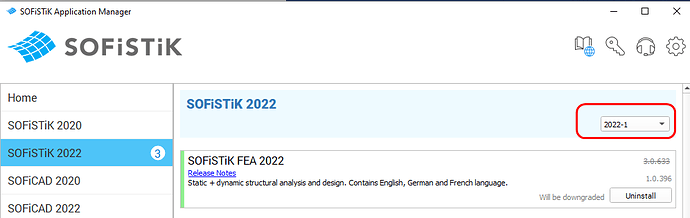Hello,
I have a complicated model of a building in SSD version 2022-2, created through Revit and CADiNP, and when SOFIMSHc runs my computer crashes and restarts. The same model was ok with the previous version 2022-1. I wanted to know whether I could roll back to version 2022-1, or not.
My pc is quite new (i5 10400/16B ram/SSD/nvidia 1650).
Thank you
Simply start the SOFiSTiK Application Manager (SAM) and downgrade to 2022-1
Confirm the settings with “NEXT” button on the bottom right side to start the installation (downgrading) process.
Thank you Martin!
I hadn’t noticed that…