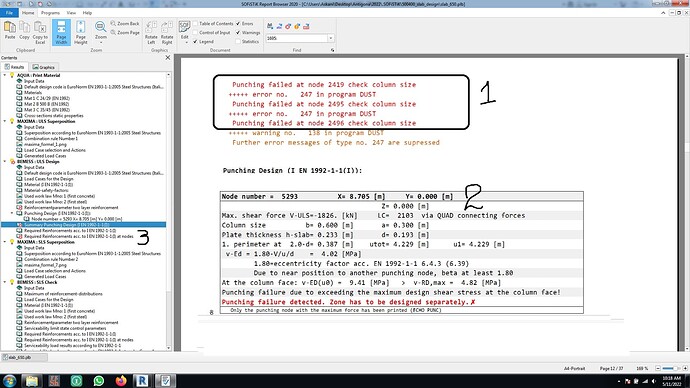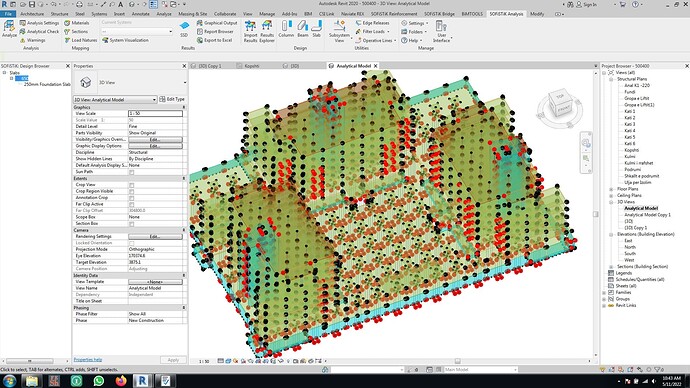Hi, how to fixed those problems in Sofistik Revit 2020
Hello
As the error message says, the punching shear check is not satisfied. The shear force V_Ed exceeds the maximum design shear stress at the column face V_Rd. So now you have to decide which solution you want to take. You can increase the dimensions of the column, you can increase the height of the slab, you can use special punching reinforcement, …
It is therefore up to you to choose which measures suit you.
Best regards
Frederik Höller
Your SOFiSTiK Support Team
Hi JFH
Should there be all “node” connections for the calculation system?
Where should we use the “Analytical Link” for “node”?
What does “node” in red mean? Is there any problem if I continue with the red node?
Please I appreciate it very much if you give me more info just for “node” in the analytic system. Thank you very much.
The “Analytical Link” is a Revit feature. So please check the official Autodesk documentation.
https://help.autodesk.com/view/RVT/2023/ENU/?guid=GUID-8D98DF66-61B4-45F8-983E-758CF8BD1662
If you have questions about the SOFiSTiK Analysis and Design Workflow, take a look at our Basic Tutorial.
www.sofistik.com > Infocenter - Overview > Documentation - Tutorials > Building design > Reinforced Concrete Building - Getting Started (BIM Workflow)