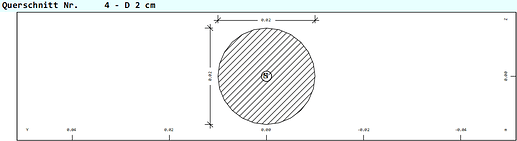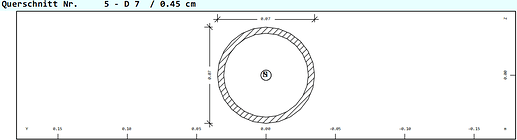Hello, I am following a tutorial called 3d Tutorial Storage Building from Sofistik. In the documents, one of the cross sections is called D 20mm and another is D 70/4.5mm. The tutorial is slightly old and I can not find these cross sections under the standard steel profiles. Am I looking in the wrong place?
Hello
You can look up the results of the old calculation with the Report Browser.
open the explorer and the project folder “data_files” > chapter_5.4 > open the file: storage_building_aqa.plb
Now you can see the two steel profiles:
As you can see in the pictures, you have two circular cross sections, which can be defined within the SSD.
Cross Sections > New Standard Section > Steel Profile > Shape of the profile “Tube”
Now you have to select the type of the profile, the identifier of the shape and the thickness.
If the desired cross section is not listed, you can activate the custom dimension.
Best regards
Frederik Höller
Your SOFiSTiK Support Team
Thank you so much!