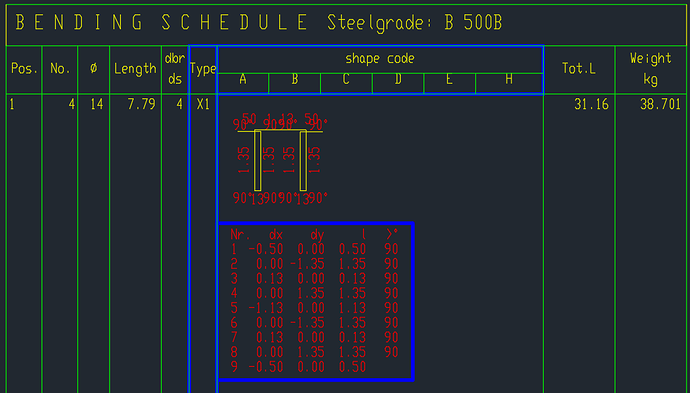I have questions regarding customization options of the bending schedule. I’m using SOFiCAD 2024 and I’ve encountered a problem when I have rebars with shape code X1. I don’t have any need for all the information (plus I’d like to save space on paper) and I could not find an answer on how to modify it. The image is in the Attachment where I’ve marked with blue the unnecessary information. Of course, I could edit the table with the Block editor function, but hopefully there is a way to automate the process. To summarize, I only need the length of the parts, not the bending angle (if it’s equal to 90°)
Also, when inserting mesh schedule, it only inserts the gross information of used meshes, but I also need the net length, width and weight.
P.S. I’m using the educational version