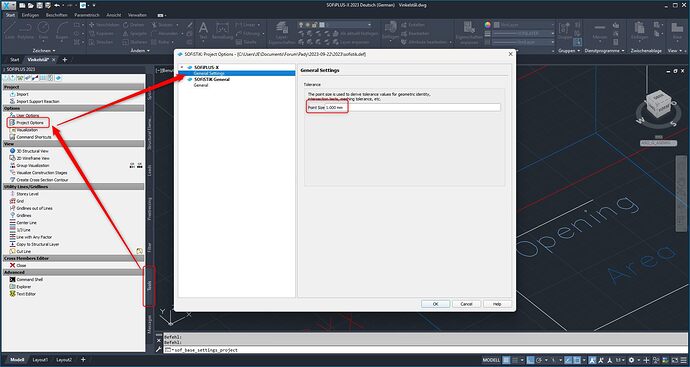I’m trying to connect a point support to the edges of an opening but I can’t figure out what I’m doing wrong. I’m trying to model the bolt holes in a plate and use the point support to model the bolt.
I found an example at SOFiSTiK FOR YOU where this is done but when I try to place the same elements in my model I only get errors. It’s the “Steel Connection Compression-Only Bedding” example for v2023 (sadly can’t add more than 2 links in my posts…)
The steps I’m taking:
- Create a circle (AutoCAD element)
- Create en opening (SOF_SE_OPENING) using the pick lines or curves option (clicking on circle)
- Create a structural line (SOF_SE_LINE) using the pick lines or curves option (clicking on opening)
At this point, if I try to export to SSD I get an error:
(331) Boundary curves of structural area (SAR) 1001 are not closed
If I move the opening (or structural line) so they are not in the same place, the error disapears.
The steps I do after this are not really relevant (I think) because I guess this is the reason for all other errors, but just for completeness I would do:
- Split the structural line into 2 arcs so the end points don’t meet
- Create a Constraint Line to Point (SOF_SE_LINE_TO_POINT_CONSTRAINT) between each arc and the point support.
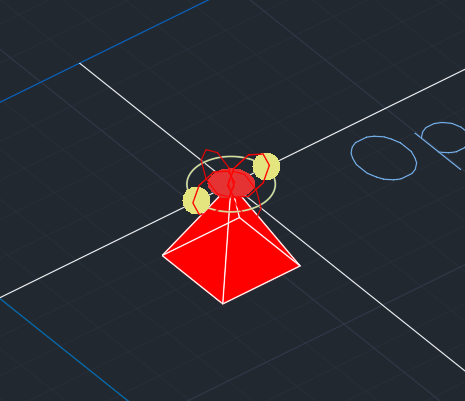
Attaching the model, hope someone can assist ![]()
Vinkelstål.dwg (56.5 KB)
Vinkelstål.sofistik (45.2 KB)