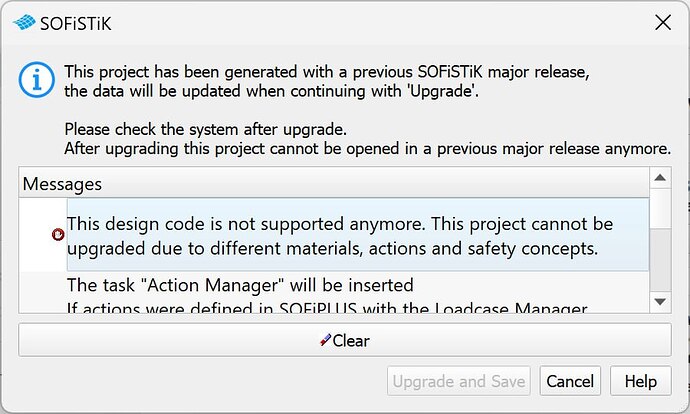I need to update sofistik file 2020 to 2025, but i can’t even upgrade it to 2024. It’s a matter of life and death for me
Pls i need help ![]()
What I learned the best way is to follow errors and correct syntax one by one.
Hello sancho,
from version 2020 to 2022, there were many modifications in the selection of design codes and the corresponding default values. For the most old definitions of the task System Information (record NORM) there is an upgrade possible. Please check if the file from version 2020 can be upgrade to 2022.
If it does not work, please tell me the used design code.
With kind regards
Sabine Fahrendholz
Senior Product Manager
I’ve run into similar issues when migrating older SOFiSTiK files to newer versions. One thing that’s worked for me is opening the 2020 project in the exact version it was created in and doing a “clean” save before attempting to open it in 2024. Also, make sure all related databases and .dat files are intact and not corrupted…sometimes missing links can cause the upgrade to fail.
If that doesn’t work, try using the “Import Project” option in the 2024 Project Manager instead of opening it directly. It can sometimes handle legacy structures better.
Hope this helps…let me know pal if this goes southways …hehe just kiddin… keep me posted ay mate!
Doesn’t work either
It’s appeared the file is older, 2018
Is there any help??? ![]()
I don’t know what to do😞
Hello sancho,
for older files than 2020 the upgrade has to b done as follows:
- The upgrade has to be carried out from version to version by 2020, e.g. from 2016 to 2018, from 2018 to 2020
- From version 2020, versions can also be skipped for the upgrade, e.g. from 2020 to 2024
Regards
Sabine Fahrendholz
Senior Product Manager
Unfortunately, i have no opportunity to do so ![]()
But thank you for your help anyway
You can send your files to our support via support@sofistik.com
Regards
Thank you very much, i will try ![]()