Hello,
I posted last week asking about my problem with opening SOFiPLUS in projects I already created. Now it seems I can not open it when starting new project either. When I create New projects from SSD and then proceed to open SOFiPLUS, it opens but in sidebar It says “This drawing does not contain SOFiSTIK project” and there is no any of SOFiPLUS commands.
Hello Ahmed
I am not aware of an existing solution for this problem.
Please send us your installation files via support assistant. With these files we can check the state of the program installation.
SOFiSTiK Application Manager (SAM) > Support Assistant > …
Best regards
Frederik Höller
Your SOFiSTiK Support Team
Hello Frederik
Thank you on your reply. I tried using Support Assistant and it does not respond when I click it. Same with Licence Manager within SAM. Considering all problems I have with software, would It be a problem if I install it on new laptop? Will I have problems with my Student licence on new laptop since I cannot remove licence from current one?
If you have the licence file *.rau, you can activate the educational licence on multiple laptops.
Have you installed all of the latest updates?
Can you check if the program “Microsoft Visual C++ 2015-2019 Redistributable” is installed (Windows Apps & Features)?
Furthermore you can try to reinstall the programs. If the problem persists, you could send us the installation log files manually.
windows + r > %temp%
Search these Files and send them to support@sofistik.de
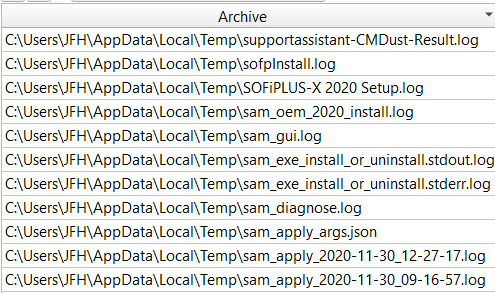
@ahmed.krpo
I am facing the same problem now. If you have solved the problem, I would appreciate any kind of help.