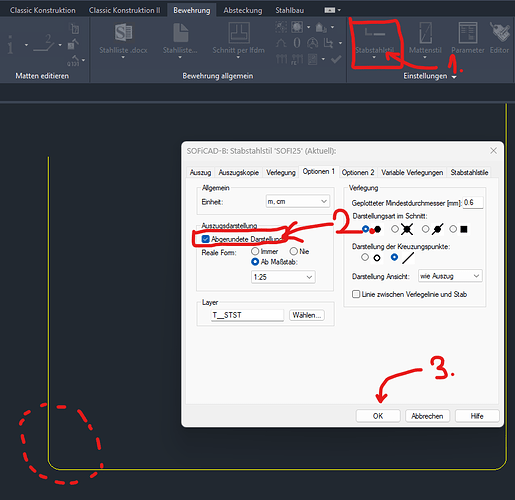Hi
Is there a way to automatically turn off/on the display of multiplier positions and turn off/on the display of bars without rounding.
I mean, for example, a file with the scr or lsp extension.
It would be best if it could be linked to an icon.
Jerzy
Hello @bajj
for the multiplier there is already a button. see in the screenshot:
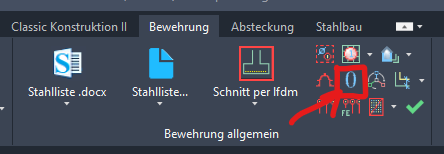
when you refer to “roundings” you mean this thing?
As I described it, there are 3 clicks you want to avoid.
My question is how often you need to do that?
Yes, that’s the point.
Of course, this is not a very common pattern, but if it can be shortened, why not?
Personally, I do this activity several or a dozen times a day
thanks for the feedback @bajj
I insist to understand exactly why do you need to switch on/off this rounding representation.
Could you describe your daily workflow a bit?
When I create a drawing, the bars are shown as single lines, while when I create a drawing, I prefer to have them shown with a double line. This makes it easier for me to arrange bars in cross-sections and overlap sizes.
Every day I make several small structures and details.
However, the most important reason for such automation is that I use an automatic printing program and I would like to include a procedure in it that checks the way the bars are displayed and their possible correction during printing.